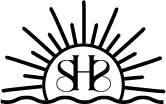Accessibility Statement
This website has begun the accessibility process, and will be completed soon. For any questions, you can contact the company Equality by phone and email.
introduction
Nowadays, when the Internet is used for many things in everyday life, for most people, it is mandatory to make every website accessible in order to allow a comfortable browsing experience. .
There are people for whom using websites becomes difficult or impossible, due to various disabilities. .
As a result, we make every possible effort to promote and make the sites accessible to everyone. .
Our vision is that everyone can choose the easiest way for them to surf the Internet, and we can help them do so. .
Our way is to remember, every person deserves equality. And we will do everything to achieve this. .
How website accessibility works ?
The accessibility system of the Equality Company has been implemented on the site to allow the user to choose more convenient viewing and browsing options. .
When you click on the extension marker, the accessibility menu will open. .
For easy and quick navigation on the site using the keyboard, activate the "Keyboard Navigation" button in the menu, and use the following keys: :
To navigate between buttons, press the key. B on the keyboard .
To navigate between forms, press the key. F on the keyboard .
To navigate between titles, press the key. H on the keyboard .
To navigate between menus, press the key. M on the keyboard .
To navigate between images, press the key. G on the keyboard .
Screen reader - For the best browsing experience, download software to your computer. NVDA for reading texts on the website
You encountered a problem. ?
If you did not find the content you were looking for on the site or would like help from a service representative,
You can tap f4 and a window will open for you to leave your details. Leave your name and phone number and a representative from us will contact you. .
Additionally, you can click the "Distress Button" in the plugin (located at the bottom of the plugin) to dial or send a quick message.
When using a computer, press the red button to download Remote Connection. .
What's in the accessibility menu? ?
● Quick navigation between the main pages on the site .
● Adjusting the font size on the website .
● Changes to character spacing on the site .
● Changes in line spacing on the website .
● Enlarge the site view .
● Adjusting the position of texts on the site (right/left/center) .
● Changing the colors of the titles/backgrounds/texts on the site .
● Mouse cursor color - Change the mouse cursor to: Large and black/Large and white .
● Readable font - changing the font to a more readable font .
● Highlight headings - Highlight all headings on the site .
● Highlight links - Highlight all links on the site .
● Enlarge texts - display the texts on the site in a floating pane when scrolling .
● Reading support - adding a virtual marker to track the user's location on the site .
● Supports focus - highlighting a specific area of the site when navigating .
● Dark Contrast - Changes the website colors to light on a dark background .
● Light contrast - changing the website colors to dark on a light background .
● High contrast - changing the website colors to contrasting colors .
● High Saturation - Increases the intensity of colors on the site .
● Low Saturation - Reducing the intensity of colors on the site .
● Monochrome - Changing the website colors to white .
● Mute Sounds - Instantly mute all video or audio on the site .
● Hide Images - Hide all images on the site .
● Stop animations - disable flashing and moving elements on the screen .
● Hover Highlight - Highlight a specific element on hover .
● Click Highlight - Highlight a specific element when clicked .
● Reading mode - website display without design and without images .
● Keyboard navigation - navigate using keyboard keys between links/titles/buttons/forms/menus/images on the site .
● Screen reader - reading texts on the website by clicking on the desired text .
● Microphone - perform voice commands
Details of the person responsible for website accessibility
Name: Tavor Avrahami
Phone: 1-700-015-107
Email: info@equality.co.il
Details of the accessibility coordinator at the business
Name: Elizabeth Hayon
Phone: WhatsApp only 24/6: 050-2613322
Email: praywithdawn613@gmail.com
No arrival at the location - delivery can be ordered via the website
Last update date: 08.06.2025